Import Office File to Editable Figma
Simplify your design workflow by converting Office files into fully editable Figma layers with precision and security.

Trusted by world-class companies
Key Features
Fast Conversion
Instantly import your Office files into Figma with minimal loading times, speeding up your design process.
Fully Editable Layers
Every element from your Office file is converted into fully editable layers in Figma.
Perfect Conversion
Fonts, effects, and layer structure are preserved accurately for a seamless transition.
Privacy Protection
Files are handled securely during import with no data stored on external servers.
Multiple Formats
Support for a wide range of Office formats to accommodate all your design needs.
Streamlined Workflow
Ideal for both teams and solo designers, improving collaboration and iteration.
Conversion Showcase
See how Codia AI Office transforms your Office files into perfectly editable Figma designs.

Word Document to Figma Design
Text formatting, styles, and document structure are preserved with perfect fidelity in the conversion process.


PowerPoint to Interactive Presentation
Slides, animations, and graphics are converted into organized Figma frames ready for design enhancement.
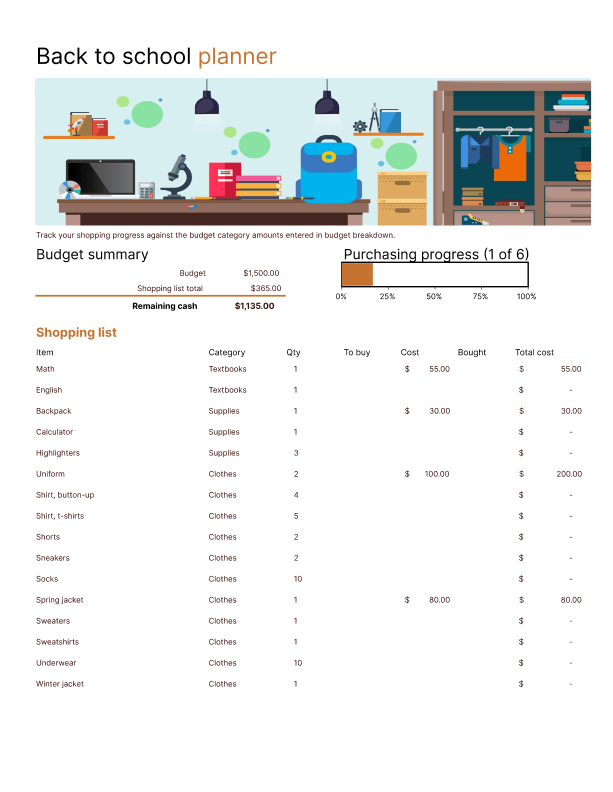
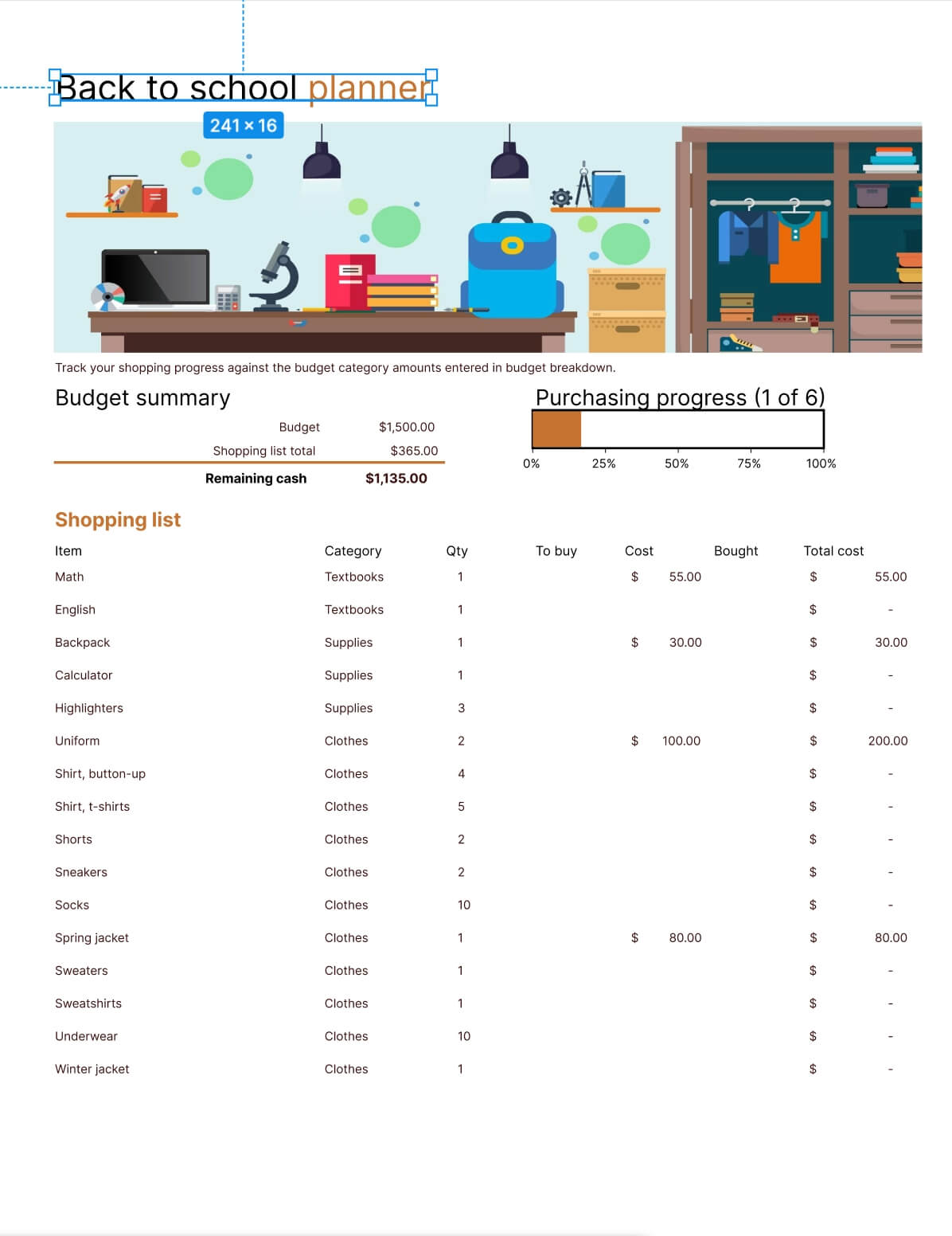
Excel Spreadsheet to Editable Tables
Complex tables, formulas, and data visualizations become fully editable components in your Figma designs.
Supported Formats
Our plugin supports a wide range of Office formats to accommodate all your design needs.
What Designers Say
This plugin has saved our team countless hours of manual work. Converting our client's documents directly into Figma has streamlined our entire design process.
Sarah Johnson
Design Lead at CreativeStudio
The accuracy of the conversion is impressive. Fonts, colors, and layouts are preserved perfectly, which means less time fixing and more time designing.
Michael Chen
UI Designer at TechInnovate
As someone who frequently works with client-provided content, this plugin has become an essential part of my toolkit. Highly recommended!
Emma Rodriguez
Freelance UX Designer

