Turn Any Website into
Editable PSDs
Stop rebuilding websites from screenshots. Codia uses advanced AI to convert HTML/CSS into structured, layered Photoshop files in one click.
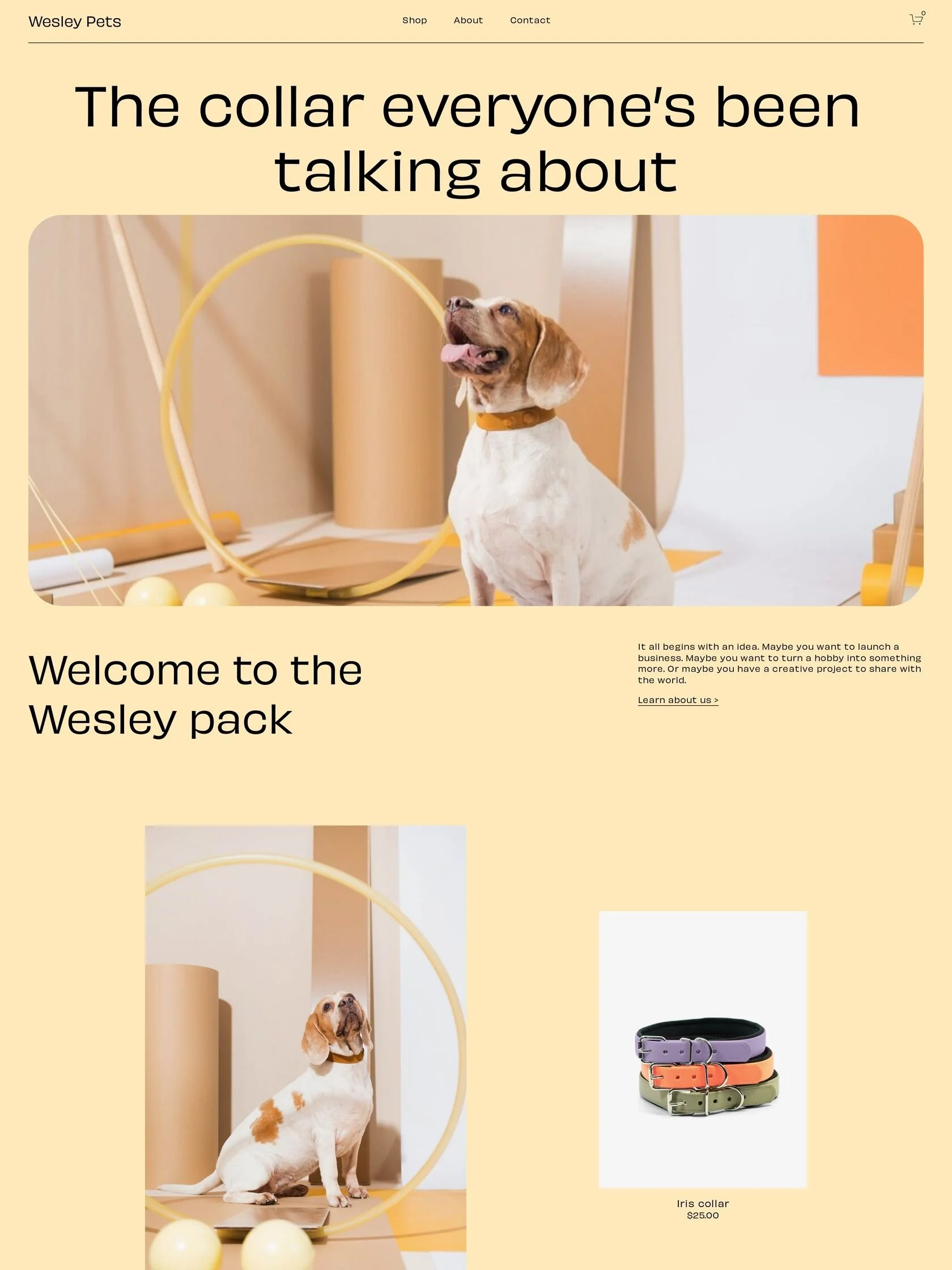
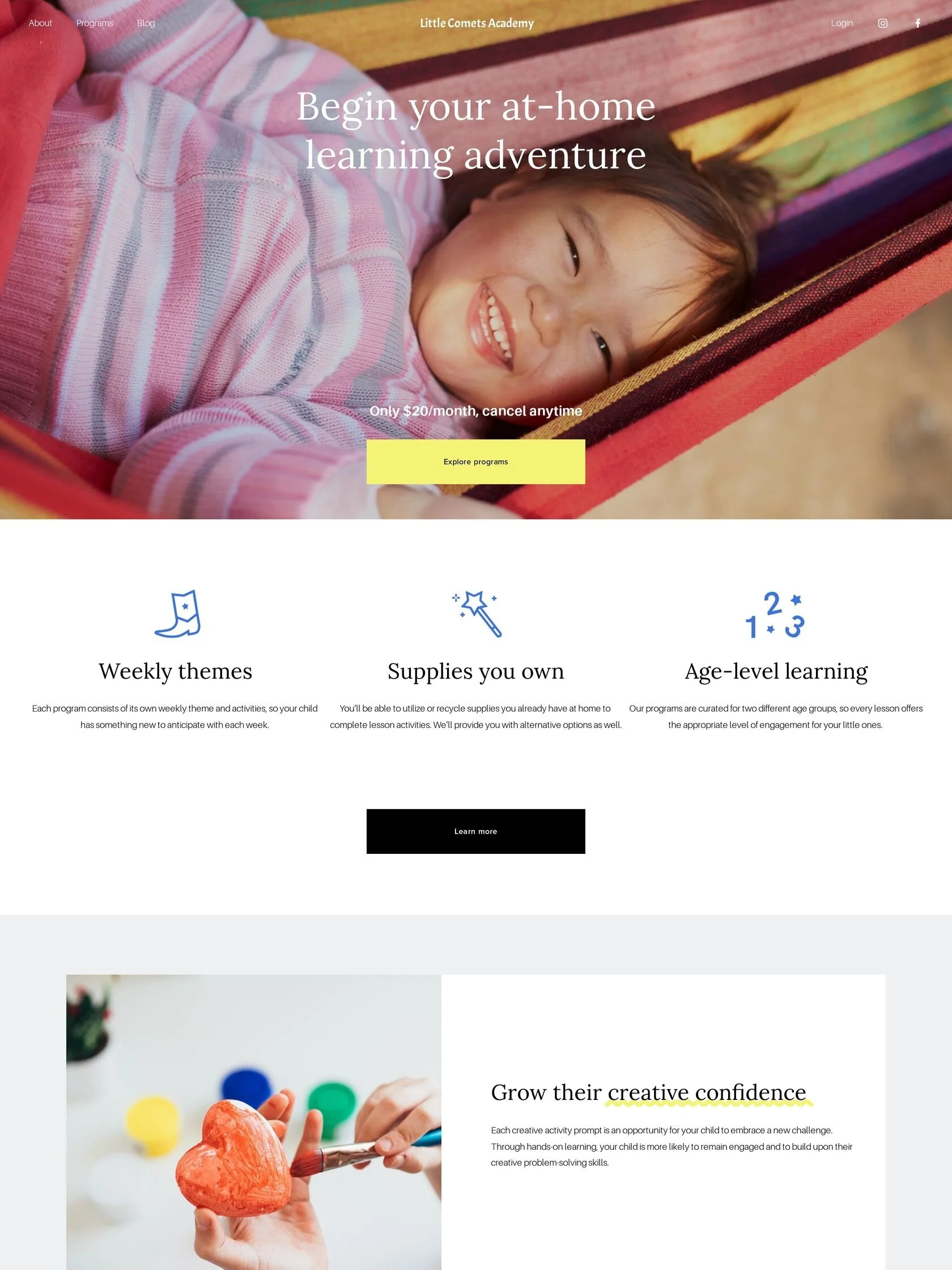
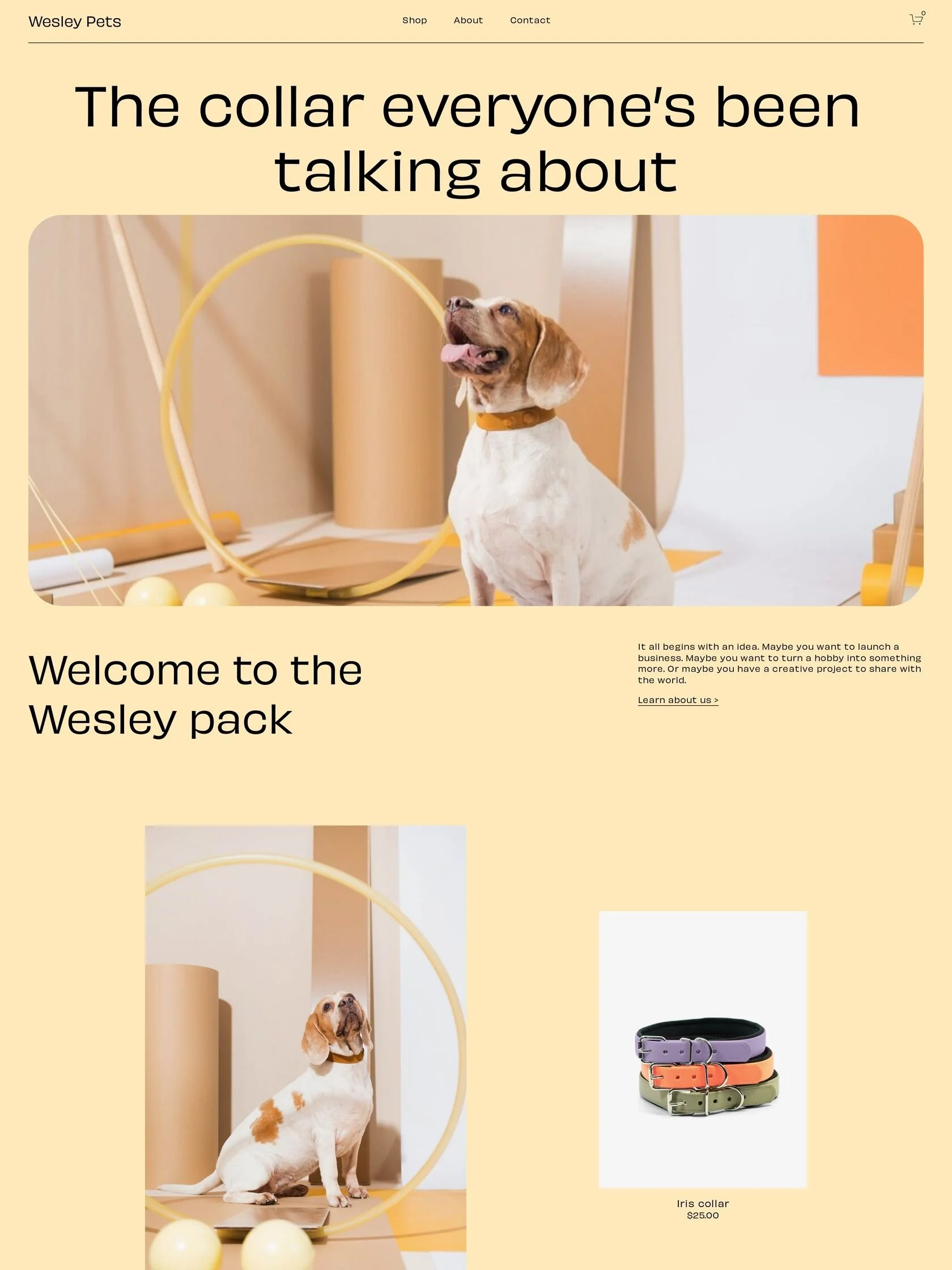
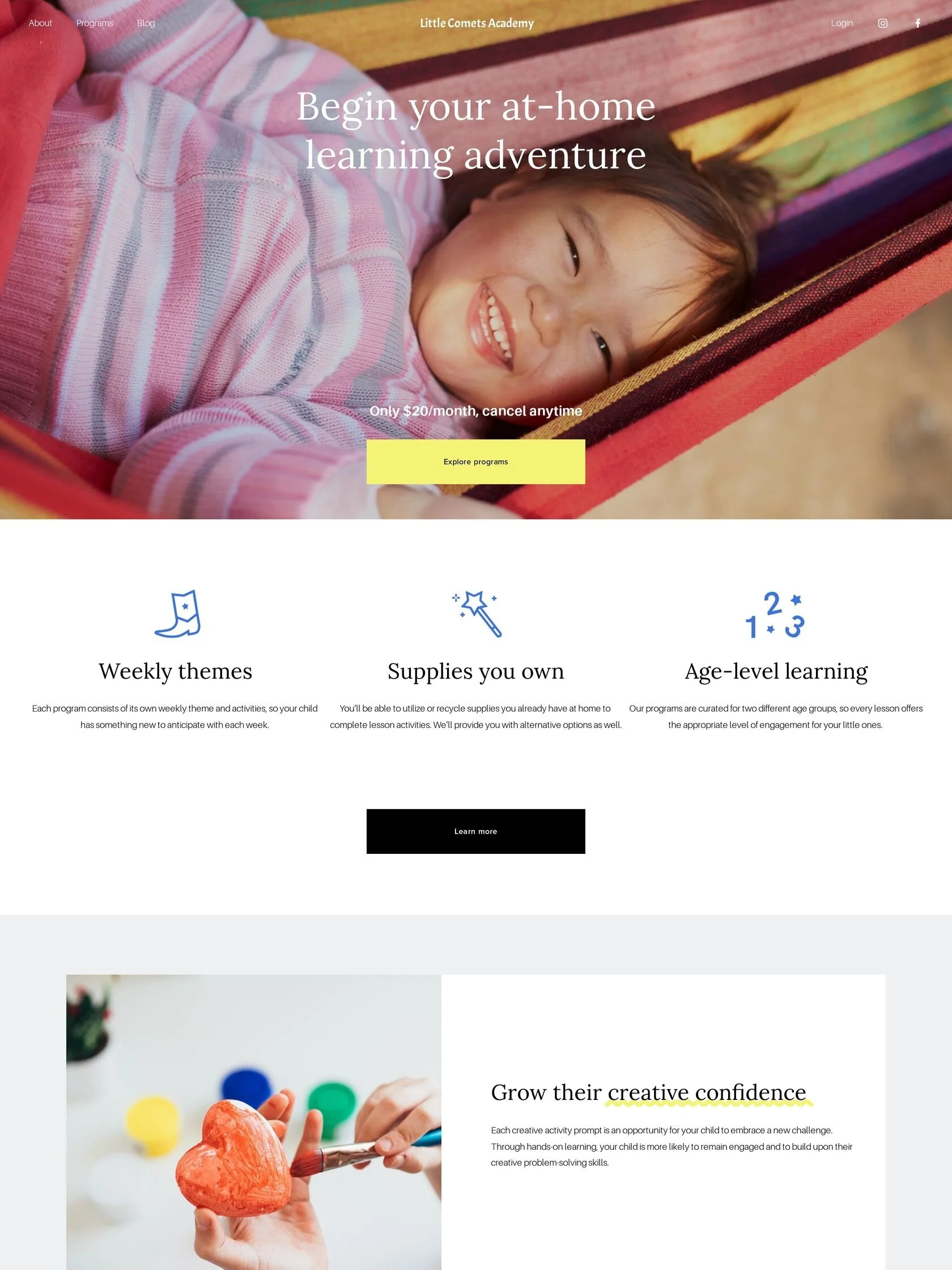

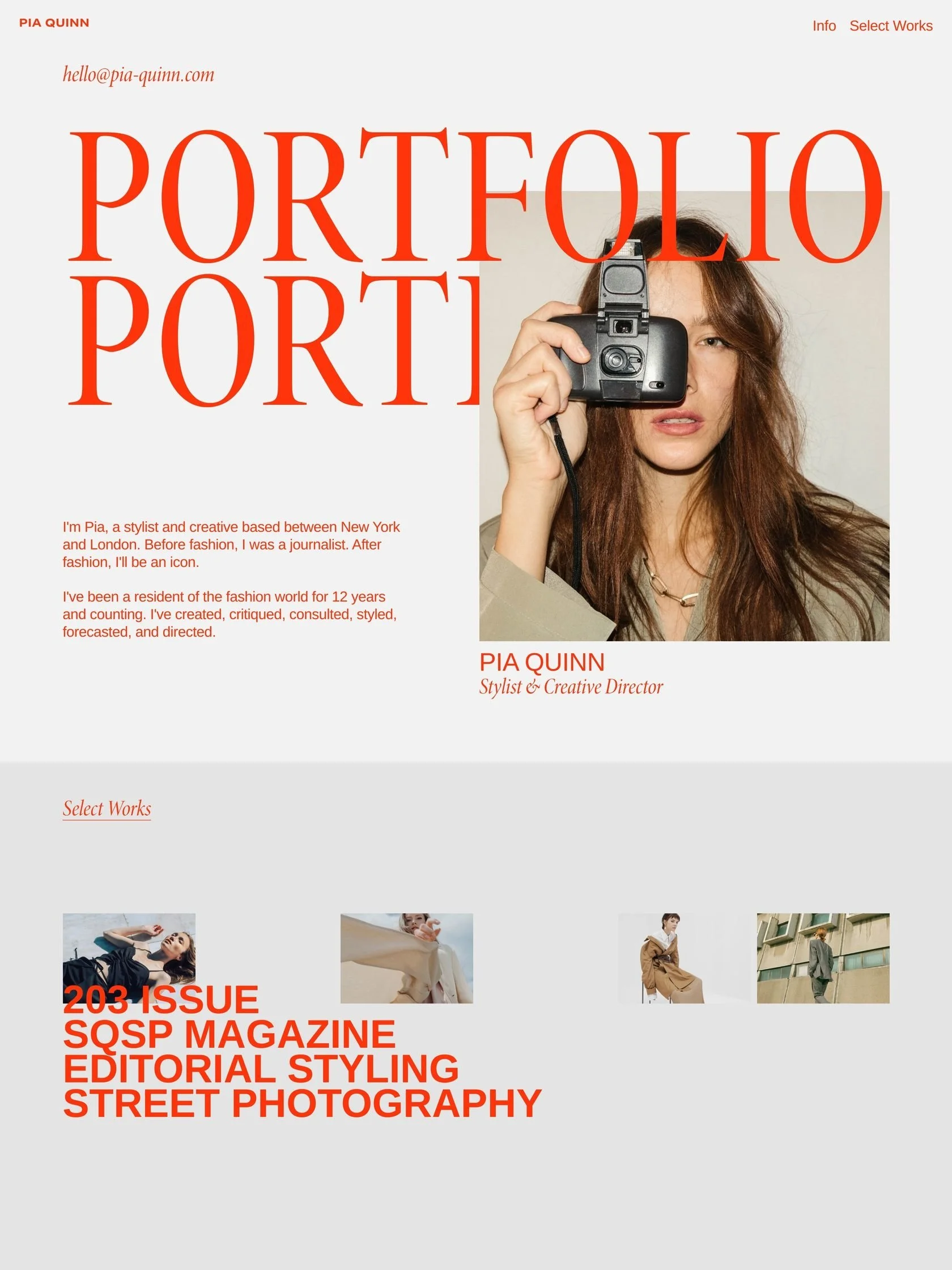

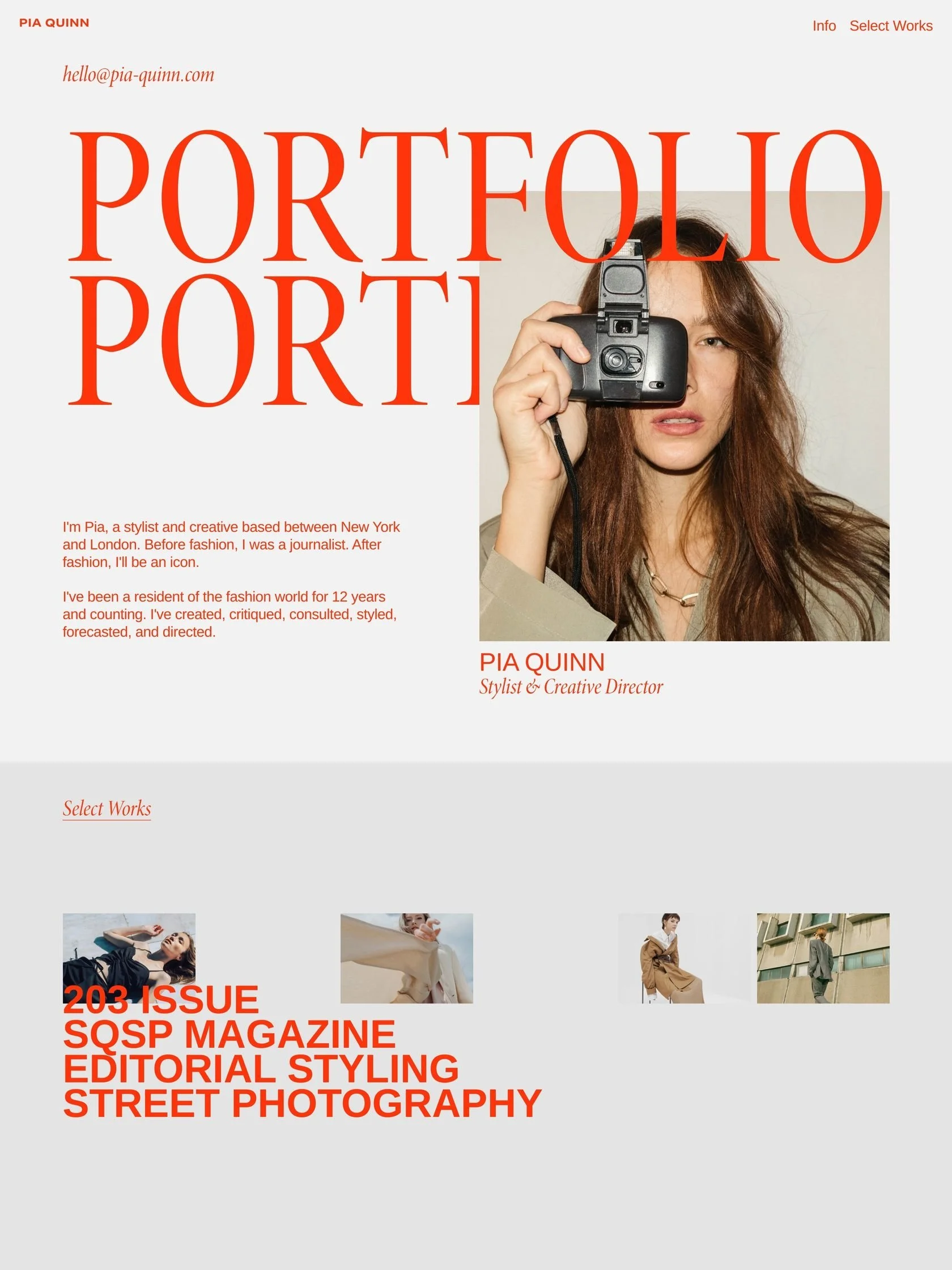
Powerful Features
Everything you need to reverse-engineer designs
Codia bridges the gap between the live web and your design tools. It's the workflow hack you've been waiting for.
Full Layer Preservation
Don't settle for flat images. Get a fully layered PSD where every div, button, and section is grouped and named correctly.
Editable Text Layers
All text elements remain editable. We automatically detect fonts, sizes, and styles so you can change copy instantly.
Vector Shapes
SVG icons and CSS shapes are converted into editable vector shape layers, ensuring infinite scalability.
Responsive Layouts
Capture different breakpoints. Our AI understands responsive design and organizes layers logically.
Lightning Fast
Convert complex landing pages in seconds. Our cloud-based rendering engine handles the heavy lifting.
One-Click Export
No complicated setup. Just click the extension icon, select the area (or full page), and download.
Unlock a smarter way to
work with the web.
Codia Web-to-PSD isn't just a converter; it's a bridge. It transforms the live web into your canvas, saving countless hours of manual screenshot-cutting and rebuilding.
The Old Way
Manual Process
Website Redesigns
Skip the tedious process of redrawing existing sites. Import the current live site directly into Photoshop to start your redesign with accurate layers, typography, and content already in place.
Competitive Analysis
Dissect world-class designs. Download any competitor's landing page to deeply understand their grid systems, font choices, and spacing hierarchies by exploring the raw layers.
Component Extraction
Building a design system? Quickly grab specific UI components—navbars, cards, footers—from various sites. Isolate them in Photoshop and integrate them into your own library.
Rapid Prototyping
Need to show a client a quick variation? Grab their current site, tweak the colors and copy in Photoshop, and present a high-fidelity mockup in minutes instead of hours.
From Browser to Photoshop in 3 Steps
Install & Navigate
Add the Codia extension to Chrome and navigate to any webpage you want to convert.
Analyze Page
Open the extension. Our AI analyzes the DOM structure, CSS styles, and assets instantly.
Export PSD
Click 'Export'. Receive a perfectly organized .PSD file ready for editing in Photoshop.
Trusted by Designers Worldwide
Join thousands of professionals speeding up their workflow.
"I used to spend hours redrawing screenshots for redesign pitches. Codia does it in seconds. It captures the layers perfectly."
Sarah Jenkins
UI/UX Designer
"Incredible tool for reverse engineering designs. The way it handles vector shapes and text layers is pure magic."
Michael Chen
Frontend Developer
"The layer organization is better than what some of my junior designers produce. A must-have for any agency workflow."
Elena Rodriguez
Creative Director
Frequently Asked Questions
Everything you need to know about the product and workflow.
Yes, Codia AI offers a free starter plan that lets you test the core functionality. For professional use with unlimited conversions, high-resolution exports, and priority processing, we offer affordable Pro plans.
Ready to streamline your design workflow?
Join the revolution of designers who have stopped redrawing pixels. Get started with Codia AI today for free.
Add to ChromeNo credit card required • Free plan available
