Convert PSD ↔ Figma Instantly, With Fully Editable Layers
The fastest way to move designs between Photoshop and Figma—both directions, zero loss.
Trusted by teams at leading companies
Designed for Efficiency, Precision, and Security
Import PSD files into Figma or export Figma designs to PSD in seconds. Every layer stays editable, accurate, and perfectly preserved.
No more manual redrawing. No more broken layers. Just seamless design workflows.
Lightning Fast
Convert large files in seconds with our optimized processing engine
Pixel Perfect
Maintain design integrity with precise layer and effect preservation
Secure & Private
Your files are processed securely and never stored permanently
Powerful Features for Modern Design Workflows
Everything you need to seamlessly work between Photoshop and Figma
Bidirectional Conversion – PSD ⇄ Figma
Import PSD files into Figma or export Figma designs back to PSD. Ideal for cross-tool collaboration between teams or designers switching platforms.
Fully Editable Layers
Text, shapes, effects, groups, and structure are preserved. Enjoy full control over every element across both environments.
Pixel-Perfect Precision & High Compatibility
Fonts, blending modes, smart objects, layer effects—everything translates cleanly. No more manual fixes.
Fast and Reliable Performance
Convert large files in seconds. Lightning-fast processing boosts iteration speed and overall design flow.
Privacy & Security First
Files are securely handled and never stored. Your designs remain confidential from upload to output.
See It in Action
Experience the power of seamless PSD to Figma conversion with real examples
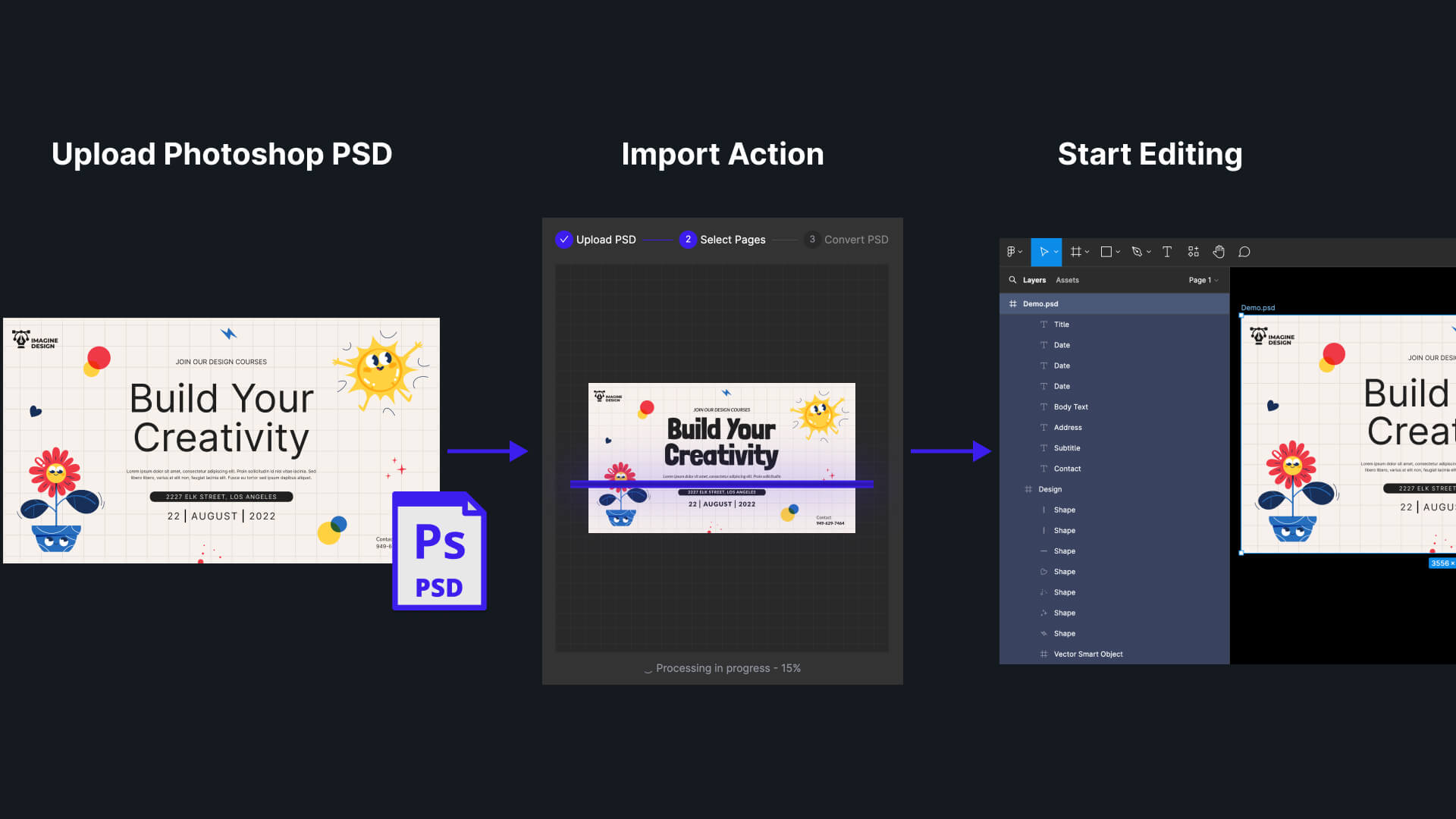
One-click fast conversion
Import your PSD files into Figma in just 10 seconds, making your design process quicker and easier without losing quality.
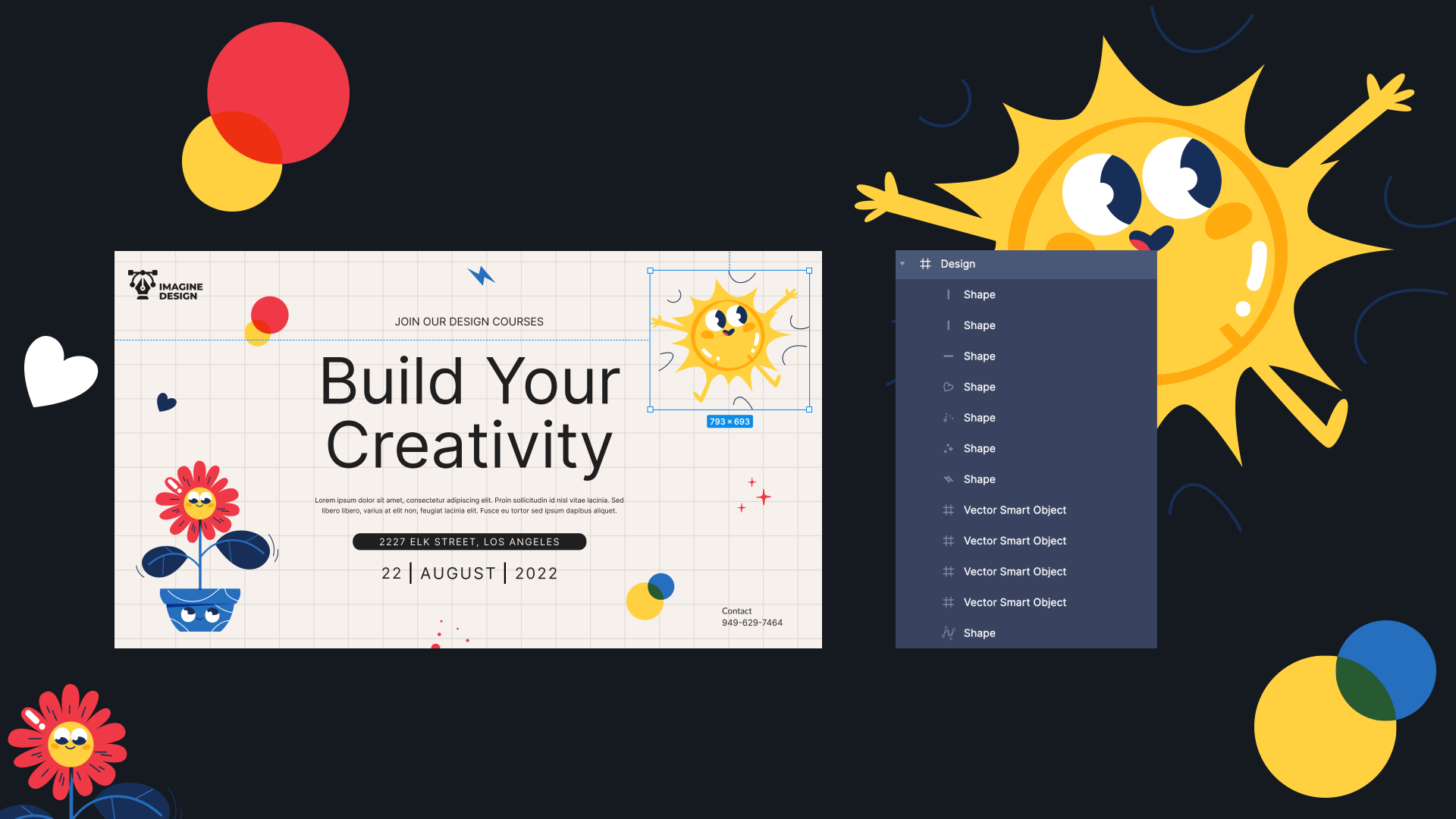
Fully Editable Layers
Convert your Photoshop elements into editable Figma layers for full control and easy adjustments.

High Compatibility & Perfect Conversion
Experience a smooth transfer from Photoshop to Figma. This plugin perfectly maintains every detail, including fonts, effects, and layer structures.

Privacy Protection
Your files are securely processed, ensuring your designs remain confidential and protected throughout the import.
Revolutionize Your Workflow
No more broken layers or wasted hours fixing exports. Whether you work in Photoshop or Figma (or both), this plugin delivers speed, accuracy, and creative flexibility.
Loved by Designers Worldwide
See what our users have to say about their experience
"Codia AI Photoshop to Figma plugin has transformed the way I work. Converting files used to be time-consuming and error-prone, but now I can effortlessly convert PSD files into Figma in seconds, with incredible efficiency."
Emily Johnson
UI Designer
"As a product manager, I need to ensure our design workflows are as efficient and accurate as possible. This plugin perfectly maintains design element consistency, making collaboration seamless. Recommended for any team."
Ethan Parker
Product Manager
"It's a true bridge between Photoshop and Figma. The conversion is quick, accurate, and keeps everything compatible. I spend more time designing, less time fixing files."
James Wilson
Visual Designer
"Ever since I started using this plugin, I've saved so much time and effort. It ensures the quality and flexibility of edits. Truly a godsend for designers!"
Sarah Chen
Freelance Design Consultant
Enterprise-Grade PSD to Figma Migration at Scale
Automate the conversion of thousands of legacy Photoshop assets into fully editable Figma files with precision, security, and enterprise support.
Transform Your Design Workflow
Bulk Processing
Convert thousands of PSD files simultaneously with automated batch processing
Enterprise Security
SOC 2 compliance, SSO integration, and dedicated infrastructure for maximum security
API Integration
Seamlessly integrate with your existing design systems and workflow automation
Dedicated Support
24/7 priority support with dedicated account management and custom SLAs
Ready to Scale Your Design Migration?
Join leading enterprises who have successfully migrated their design assets with our enterprise solution. Get custom pricing and dedicated support for your organization.
Frequently Asked Questions
Everything you need to know about the plugin

